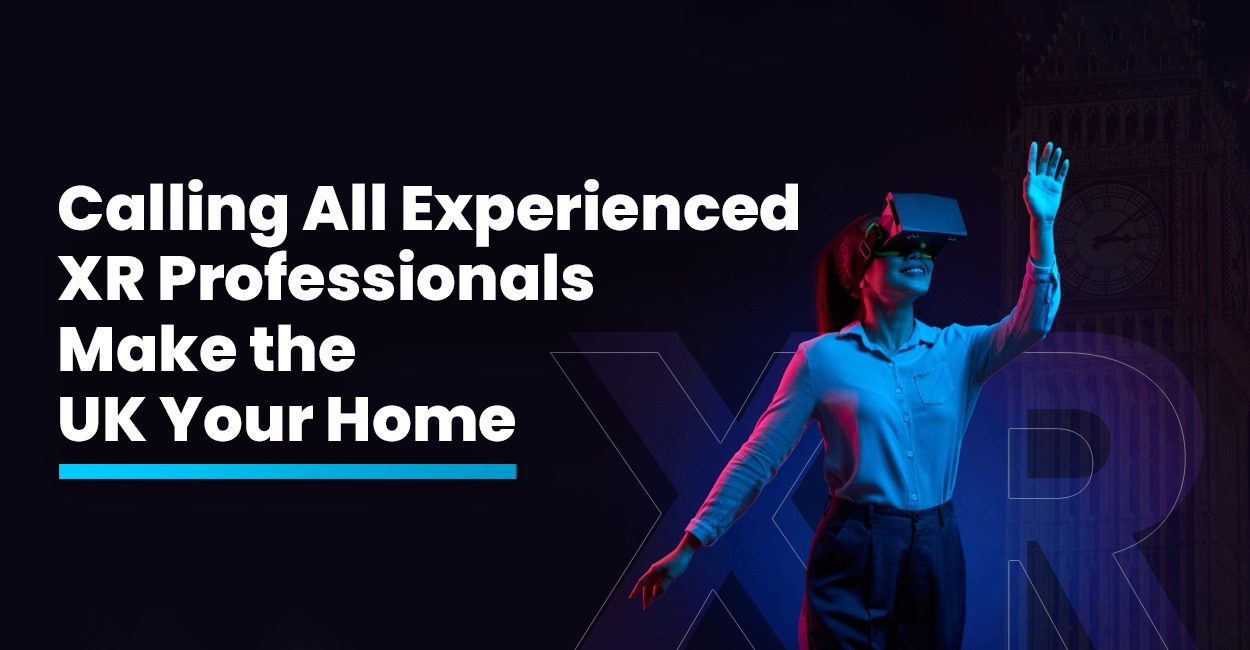Proven Techniques for Writing Effective Professional Emails at Work
- In Career Advice
- 20 Jan 2022, 06:25 AM

Emails are one of the widely used forms of communication in workplaces globally. The speed and efficiency of email communication allow individuals to use it irrespective of their role in workplaces
Email writing is essential for all business communications, whether you're a young professional or a seasoned manager. It's never simple to write an email that will catch the attention of busy people. Furthermore, if your email subject is from another country and your email content is not adapted to their cultural background, the communication may result in misunderstanding and misinterpretation. As a result, we've compiled a list of helpful tips that will pique the interest of even the busiest professionals and the global audience. You can use these guidelines and best practices to help you write a professional email at work.
Include a ‘Call To Action’ (CTA) in the subject line
Email subject line is the first thing receivers see when they open your email, and it's often a good idea to restrict subject lines to less than 50 characters and include a CTA. For example, to set up a meeting, a CTA subject line will be "Can you or someone on your team jump on a quick 10-minute call this week to discuss?" Or, to know the following steps, a CTA subject line will be" What are the next steps for Client A?"
The more information we present to the email recipients with a call to action, the more apparent it will be when they open the email, and it saves them time and eliminates any ambiguity.
One email thread per topic
It's usually a good idea to keep the same email thread for one project. This is because sending many new emails on the same topic will jam the receiver's inbox, and sending individual emails for the same project will make the recipient lose the context of the original mail. As a result, we recommend adhering to the actual mail thread so that everyone may refer to the same information for a single context.
Manage recipients
Managing the mail recipients is critical for better emails at the workplace. To minimise email overload, the sender must add or remove recipients from the mail thread while conversing. This will help to communicate effectively with the intended person and at the same time spare the inbox of the others. The most professional way of doing this is to add a highlighted (italic, bold or highlight with colour) sentence to the email body clearly stating whom the sender has added or taken out from the email chain.
After all, having a clean inbox will enable many overloaded managers and leaders to start their day on the right foot and accomplish the most important tasks first.
Start with the main point
Typically, email senders include a lot of information at the beginning of the email, but the question or information they are trying to convey is near the end. When senders provide the most significant part of the email content last, they prefer to read the less important part first.
According to Time Magazine's research, 55% of people spend less than 15 seconds reading content via email. The sender should clarify why they are mailing to senior business leaders and executive management teams who may not have time to read long emails.
To ensure efficient communication with those who don't have time for lengthy reads, they should begin by writing the most important part of the mail. Our specialists at Technologist Confidant advise that the mail sender should not mince words while sending, regardless of the receivers' position or rank within an organisation.
Summarise in your reply
On the other hand, receiving emails with long, disorganised content that takes a long time to understand is undoubtedly distracting and unpleasant. This is, of course, aggravating, especially if you receive such emails from your colleagues on a daily basis. We recommend that recipients summarise the significant elements of the mail in their responses, as this will help validate that the message has been understood correctly and urge the other party to write in a more concise manner.
Hyperlink whenever possible
When delivering external web content/ videos/ website links by email, the sender should consider hyperlinking these external website links to keep their message look clean and organised. For example, if you send an article to someone to read over email, you can simply include the article title and a correct URL to the external website. Furthermore, it will spare you from distracting the recipient from the primary message, as an average reader has an eight-second attention span.
Change “Undo Send” option
Sending obnoxious emails to the wrong boxes by accident can be embarrassing at best and career-ending at worst. According to a poll, 32% of people admitted to accidentally forwarding an email to the wrong person. After 5 to 10 seconds of sending an email, we often realise this. It is advisable, especially for Gmail users ( one of the most used email services) to set the "Undo send" option to 30 seconds rather than 10 seconds, which will give the sender more time to realise their error and resend the message.
Pay attention to the cultural background of the receiver
The inclination for formality, promptness, precision, task-relatedness and relationship-relatedness in email communication is heavily influenced by cultural background. While engaging with people of different cultural backgrounds, miscommunication may occur. Therefore, it is advised to tailor the message according to the receiver's cultural background. A rule to keep in mind is that high context cultures like Japanese, Arabs, or Chinese prefer to know the person before doing business. However, people prefer to get to the point quickly for low-context cultures, especially in Germany, America, and Scandinavian countries.
Add clear sentences and expressions that are broadly understood
For a long time, email has been a primary mode of corporate communication. According to a survey conducted by Sendmail Incorporation, emails with vague phrases and expressions have resulted in anxiety, misunderstanding, miscommunication, and other unpleasant outcomes for 64% of working professionals. To give an example, the Indian way of saying 'I am doing my graduation in London' is always greatly misunderstood. In western countries, graduation is frequently associated with the ceremony/one particular day you dress up in a gown and cap to get your degree certificate. Instead, while communicating with a global audience, one can say, 'I studied for my degree at the University of London'.
Another Indian English example is 'I passed out of college'. For Britishers, 'passed out' means fainting or falling unconscious, while it means "I graduated" in India. Similarly, when asked 'where are you from?', many people from India reply, for instance, 'I belong to Delhi' or 'I belong to Mumbai'. This is a bit confusing for a non-Indian audience as an answer to the 'where are you from?' is generally such as 'I'm from London' or 'I'm from Manchester.'
Additionally, Indian communication is sometimes straightforward; for instance, “As I explained to you before..” will be considered rude at the British workplace. Instead, a British person would write, “Oh, I am sorry I probably didn’t explain myself well enough before what I meant..”. Others might include “There seems to be a little bit of a problem (big problem)” and “Let’s agree to disagree (You’re wrong).”
While communicating with a global audience, one must use clear sentences and expressions broadly understood. India and UK workplaces are unique and in line with our magazine's objective to create more awareness and help international employees survive and thrive in the UK tech sector. This article wants to draw attention to work email communication and how professionals can thrive in a global workplace. If you have further thoughts on this, please don't hesitate to get in touch.